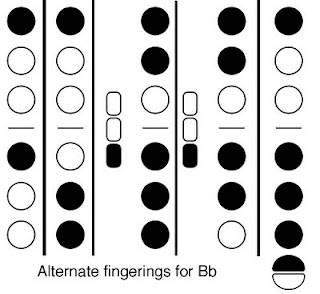12/30/10
12/18/10
Alternate Saxophone Fingerings for Timbre Variation
I used Bret Pimentel's woodwind fingering diagram app to make some timbre variation fingering diagrams. The fingering were taken from Ronald L. Caravan's Preliminary Exercises & Etudes In Contemporary Techniques for Saxophone book. These fingering change key venting to subtly change the timbre of the note, without drastically changing the pitch of the note. Very cool indeed.
 |
| Alternate fingerings for B |
 |
| Alternate D2 fingerings |
Alternate fingering for E:
Fingering Diagram Builder
Bret Pimentel has designed a very cool web application that allows you to create fingering diagrams for woodwind instruments (flute, oboe, clarinet, bassoon, and recorder). This app could be quite useful for teachers or even for someone just trying to keep track of different unusual fingerings (for example: multi-phonics, alternate fingerings, altissimo, quarter tone, or alternate fingerings). There are also customizable setting that allow you to control which keys show up on your fingering chart.
Nice job Bret!
Nice job Bret!
Here's a freaked out fingering I created with Bret's application:
12/17/10
NAMM Show 2011
 I'm always wanted to go check out the NAMM show, but it just never happened, until now. Next month I'll be playing some gigs in SoCal (at the Blue Whale in LA and Crescendo in Bel Air) with saxophonist Matt Otto and guitarist Tim Fischer's trio. I found out that the NAMM show was going to be happening that same week, luckily Aaron Drake was able to get me a demonstrator's pass a few hours before the deadline. It looks like it will be a massive orgy of gear. I'll get to go geek out on every type of saxophone gear imaginable. I plan on trying out a lot of new horns and mouthpieces, which I'll report back to you guys about. The show is truly massive, so if any of you have anything in particular you'd like me to check out while I'll there please let me know and I'll make an effort to scope it out. I always hear stories about guys coming back from NAMM with a ton of free gear and endorsement deals, but I'm just hoping to see some cool new products and hopefully run into some old friends.
I'm always wanted to go check out the NAMM show, but it just never happened, until now. Next month I'll be playing some gigs in SoCal (at the Blue Whale in LA and Crescendo in Bel Air) with saxophonist Matt Otto and guitarist Tim Fischer's trio. I found out that the NAMM show was going to be happening that same week, luckily Aaron Drake was able to get me a demonstrator's pass a few hours before the deadline. It looks like it will be a massive orgy of gear. I'll get to go geek out on every type of saxophone gear imaginable. I plan on trying out a lot of new horns and mouthpieces, which I'll report back to you guys about. The show is truly massive, so if any of you have anything in particular you'd like me to check out while I'll there please let me know and I'll make an effort to scope it out. I always hear stories about guys coming back from NAMM with a ton of free gear and endorsement deals, but I'm just hoping to see some cool new products and hopefully run into some old friends.Look for my NAMM report sometime in late January.
NAMM Show
Jason Dumars- Master Engraver
Jason Dumars is a close friend of mine and has generously hosted all of this blog's media files on his server for the last five years. Jason is a mean saxophonist and a master engraver. I thought I'd feature some examples of his absolutely beautiful engraving work in this post. He can turn the plainest looking Yamaha into a visual masterpiece.
Jason can do work on any metal instrument, from soprano to tuba. He does great re-engraving on relaquered horns, which can make a bad relaq look like original factory engraving again.
You can check out all of Jason's pics here.
Jason can do work on any metal instrument, from soprano to tuba. He does great re-engraving on relaquered horns, which can make a bad relaq look like original factory engraving again.
You can check out all of Jason's pics here.
12/15/10
New sax transcriptions at Charlesmcneal.com
 Bay Area saxophonist Charles McNeal has been busy adding lots of nice transcriptions to his website. Charles has one of the biggest free collections of sax transcriptions on the net.
Bay Area saxophonist Charles McNeal has been busy adding lots of nice transcriptions to his website. Charles has one of the biggest free collections of sax transcriptions on the net.Charles McNeal's sax transcriptions
12/8/10
12/5/10
Airturn- solution to the iPad page turning problem
Having an iPad to read PDF charts on gigs has been incredibly useful for me. No more frantic last minute printing and no more hauling fake books to the gig. Now I have access to every obscure tune I might feel like playing on a whim. It is a new era in gigging, except for one problem, the tunes I read on the iPad can only be one pagers because it is too difficult to reach down and change pages in the middle of a tune. This has been a huge stumbling block....until now.
I just got the new Bluetooth Airturn for the iPad. The Airturn has solved the one major problem that has kept the iPad from it's full potential as a digital score reading tool. Every musician who reads musical scores with their iPad MUST buy one of these devices, it's not even an option as far as I'm concerned.
 The Airturn BT-105 is just a small black box the size of a large pack of gum.You plug two small pedals into the BT-105 and it is able to control page turns on your score reading app (such as Unreal Book, Four Score, Gigbook, ect). The iPad sees the Airturn as a bluetooth keyboard and receives page up and down signals from it. I had a bit of trouble getting my Airturn setup to work with Unreal Book, but after Hugh Sung of Airturn talked me through the setup process it worked within about three minutes.
The Airturn BT-105 is just a small black box the size of a large pack of gum.You plug two small pedals into the BT-105 and it is able to control page turns on your score reading app (such as Unreal Book, Four Score, Gigbook, ect). The iPad sees the Airturn as a bluetooth keyboard and receives page up and down signals from it. I had a bit of trouble getting my Airturn setup to work with Unreal Book, but after Hugh Sung of Airturn talked me through the setup process it worked within about three minutes.
Hugh told me that the first batch of Airturn units sold out of the first day, which is quite understandable considering how much of a game changer these things are for any iPad toting musician. The pedals that came with the full package I bought are smallish simple looking and made from black plexi-glass. You can also use pedals made by other manufacturers like Boss, but I would reccomend the Airturn pedals because they are inconspicuous and are designed with a low profile so your foot can rest comfortably on them. The Airturn BT-105 with two Airturn foot pedals will set you back $109 and the BT-105 alone costs $69.
Here is the manufacturer's product description:
I just got the new Bluetooth Airturn for the iPad. The Airturn has solved the one major problem that has kept the iPad from it's full potential as a digital score reading tool. Every musician who reads musical scores with their iPad MUST buy one of these devices, it's not even an option as far as I'm concerned.
 The Airturn BT-105 is just a small black box the size of a large pack of gum.You plug two small pedals into the BT-105 and it is able to control page turns on your score reading app (such as Unreal Book, Four Score, Gigbook, ect). The iPad sees the Airturn as a bluetooth keyboard and receives page up and down signals from it. I had a bit of trouble getting my Airturn setup to work with Unreal Book, but after Hugh Sung of Airturn talked me through the setup process it worked within about three minutes.
The Airturn BT-105 is just a small black box the size of a large pack of gum.You plug two small pedals into the BT-105 and it is able to control page turns on your score reading app (such as Unreal Book, Four Score, Gigbook, ect). The iPad sees the Airturn as a bluetooth keyboard and receives page up and down signals from it. I had a bit of trouble getting my Airturn setup to work with Unreal Book, but after Hugh Sung of Airturn talked me through the setup process it worked within about three minutes.Hugh told me that the first batch of Airturn units sold out of the first day, which is quite understandable considering how much of a game changer these things are for any iPad toting musician. The pedals that came with the full package I bought are smallish simple looking and made from black plexi-glass. You can also use pedals made by other manufacturers like Boss, but I would reccomend the Airturn pedals because they are inconspicuous and are designed with a low profile so your foot can rest comfortably on them. The Airturn BT-105 with two Airturn foot pedals will set you back $109 and the BT-105 alone costs $69.
Here is the manufacturer's product description:
More and more musicians are discovering the ease and convenience of being able to carry their entire sheet music collections in digital music reading devices like the iPad and forgoing the bulk of paper scores. The AirTurn BT-105 finally makes the iPad a practical sheet music reading tool for musicians who need to keep their hands on their instruments and their focus on the music.
The BT-105 is perfect for musicians who need to keep both hands on their instrument while using apps for reading sheet music and guitar tabs. The BT-105 is super compact and can connect to one or two foot switches. A simple tap on the right foot switch will turn pages forwards, and a tap on the left foot switch will turn pages backwards.
The BT-105 works with a growing number of iPad apps, including forScore, MusicReader, and unrealBook. It can also be configured to work with programs running on Bluetooth-equipped Mac and PC computers that can accept Page Down and Page Up keyboard commands, such as Adobe Acrobat, Microsoft Word, PowerPoint, Keynote, and most other document and presentation programs.
Click to order Bluetooth Airturn for iPadThe BT-105 features a power switch, status indicator light, and an internal rechargeable battery with a mini USB recharging port. Battery life will vary, but users can expect up to 100 hours of standby usage. The BT-105 also features automatic Bluetooth pairing with the iPad for easy connections and fast page turns, as well as a built-in debounce filter to prevent multiple page turns for each foot switch press.
Subscribe to:
Comments (Atom)